Please contact us on 0116 2340567 to check stock availability
At 2:22pm on the 19th September 2018, the MHRA published an email alert advising of a potential risk of overheating or ignition of the lithium ion batteries (Philips part number 989803194541) used in the Philips SureSigns VS & VM patient monitors and Viewing stations).
The risk has been identified to those batteries which have exceeded their specified 3 year replacement interval or number of charging cycles (300).
Euro Energy appreciate the risk that these batteries could impose, and we understand that should you need to replace your batteries, you’ll want to do it fast! That is why we have increased our stock holding of this battery, so they are ready to go as soon as you need them. After all, excellent customer service and fast delivery is what we strive for.
So, to order your Philips Suresigns VS and VN patient monitor batteries ( our part number 02147) all you need to do is contact our us on 0116 234 0567 or email info@euroenergy.co.uk
Full details of the MHRA can be found by following the link below:-
Be sure to follow the 6 action points described in the MHRA, which must be completed by 14th November 2018!
To help you identify batteries that are at risk, we’ve created this handy guide…
Philips had released an FSN relating to this potential risk on July 10th 2018 (download the FSN here). The FSN gives full details of the affected products and software releases and how to identify affected models and software revisions. The FSN also includes an addendum to Battery Maintenance which includes how to identify the number of charging cycles the battery has been through and how old the battery is.
To view the number of charging cycles, access the Diagnostics menu from the System Admin menu.
Whilst on the Diagnostics screen, select Battery Test. The battery test screen provides detailed information about battery capacity & charging status.
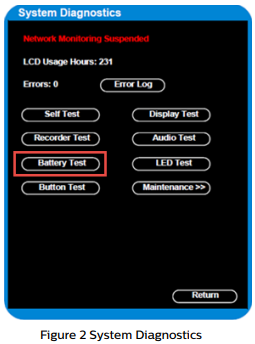
If the charging cycle count exceeds the recommended limit of 300 cycles or is older than 3 years, the battery must be replaced.
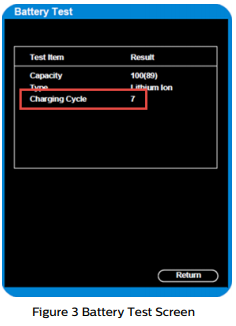
To determine the age of your battery, you will need to remove it from the monitor and check the battery label. If the battery has a blue label, the manufacturing date will be printed on it.
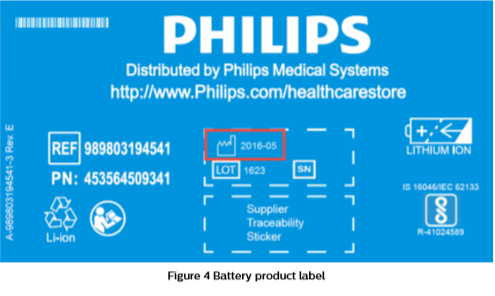 If your label looks like one of the examples below, or any other type of label other than this blue label, you will need to replace the battery. Please also check any spare batteries you have in stock.
If your label looks like one of the examples below, or any other type of label other than this blue label, you will need to replace the battery. Please also check any spare batteries you have in stock.
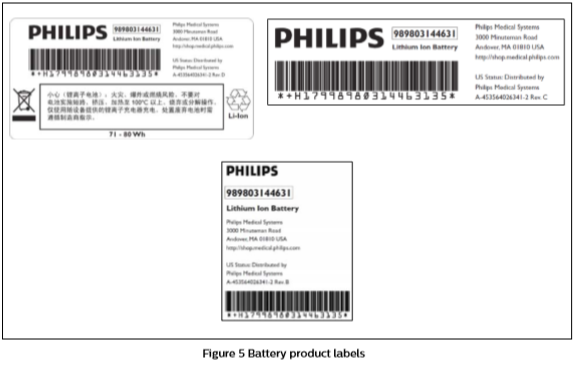 For further information, please contact our friendly & knowledgeable Customer Service team on 0116 2340567 or email info@euroenergy.co.uk to order your replacements!
For further information, please contact our friendly & knowledgeable Customer Service team on 0116 2340567 or email info@euroenergy.co.uk to order your replacements!